These days, everything is virtual. Now you can create your own custom home designs with Lombardo’s free online home design tool!
With Lombardo Homes’ new interactive home design tool, our homeowners have the ability to customize their new Lombardo Home from the comfort of their existing home. Choose from any of our Michigan communities and select your floor plan, elevation, structural options, interior colors, exterior colors, and homesite – all without leaving your couch. Follow our steps below to start designing your dream home in Southeast Michigan!

Select one of our Michigan communities to begin the process! Choose the neighborhood you’ve been eyeing already, or browse through our available communities in Southeast Michigan to find the best fit for your lifestyle and family.

Once you’ve picked your community, view the variety of floor plans offered and select your favorite. With the free interactive home design tool, you can quickly view each floor plan’s base square footage, bedroom and bathroom count, and available exterior styles to help you make a decision.

After you choose your elevation, you’ll get an overview of the plan as a whole. Peruse interior and exterior photos of actual homes, plus the base square footage and bedroom and bathroom count.
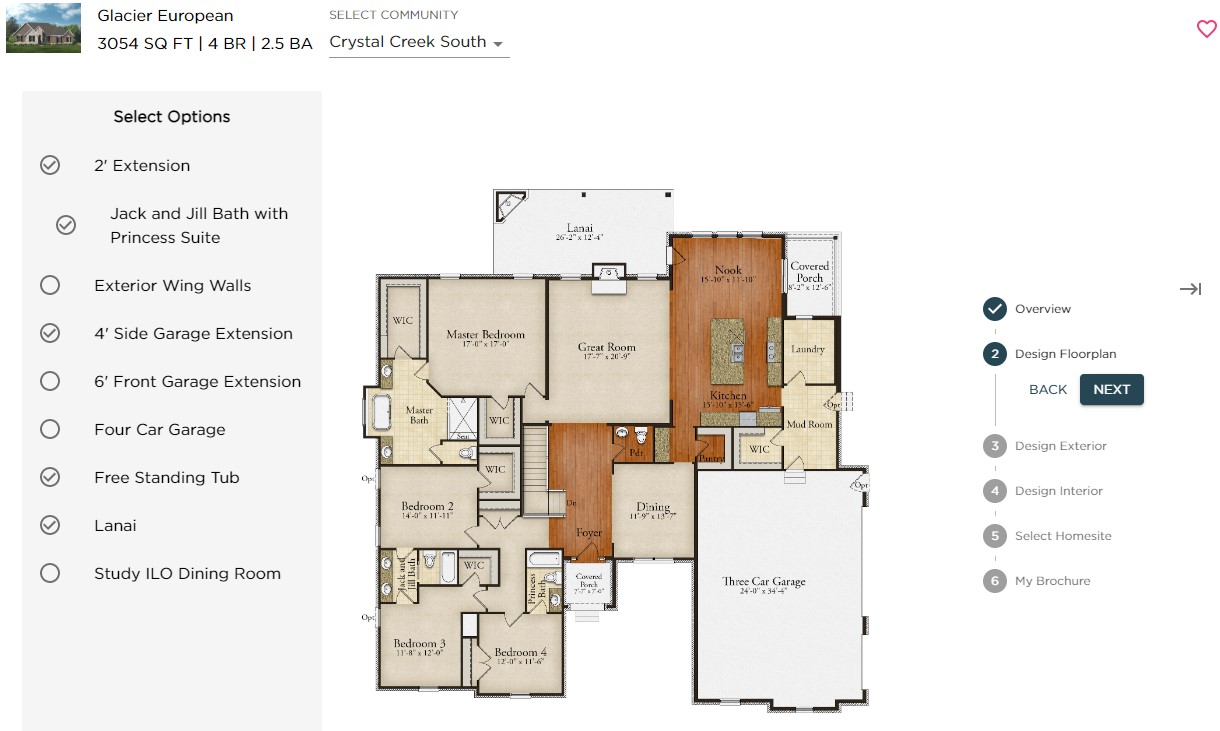
The interactive home design tool allows you to select major structural options, such as fireplaces, kitchen upgrades, bay windows, and garage extensions. Keep in mind that more options are available to review with your sales manager or design consultant, but the free interactive home design tool gives you a better idea of how your home will look with the structural changes you select.

Now’s the time to customize the overall look of your home! Choose from our selection of shake, siding, trim, brick and stone (if applicable), and shingles colors to design a home that fits your tastes. With our interactive home design tool, you can play with color combinations and truly visualize how your unique home will look!
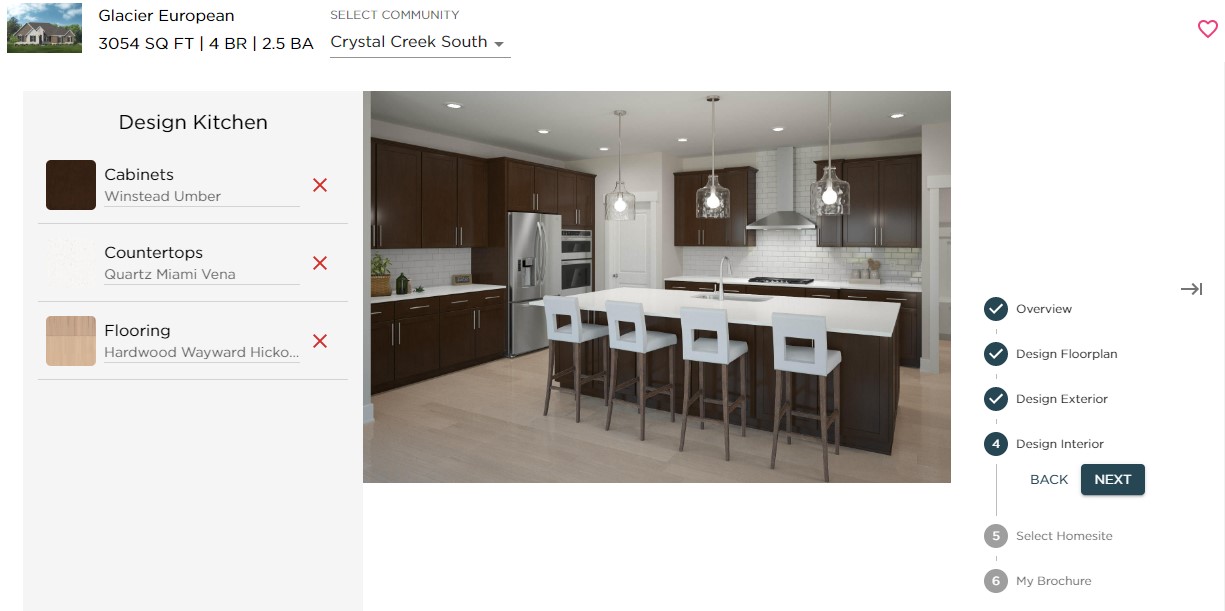
Select your cabinets, countertops, and flooring. The interactive home design tool help you to visualize how different combinations will look before heading off to your appointment at our Michigan Design Studio.
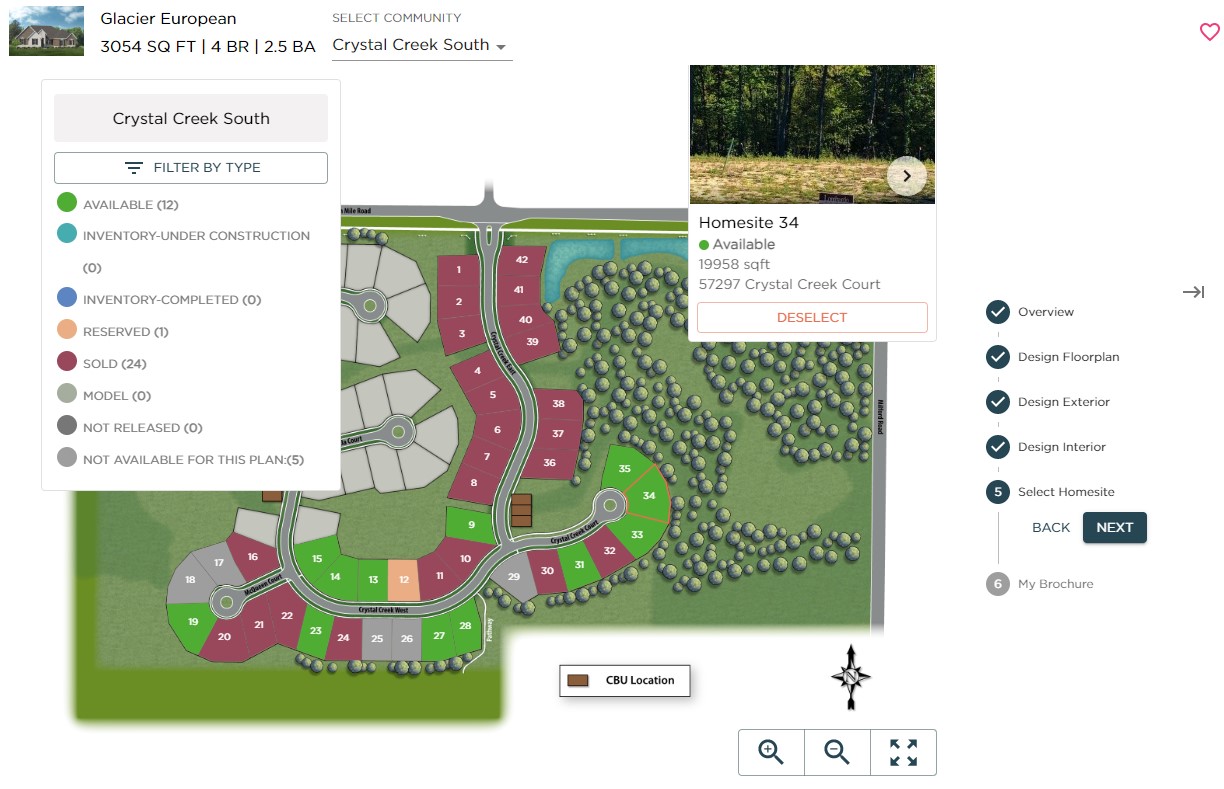
If you haven’t done this already, now is the time to pick your homesite! The interactive sitemaps let you view which Michigan homesites are currently available, reserved, under contract, under construction, and sold. Select your favorite homesite from the sites that are available!
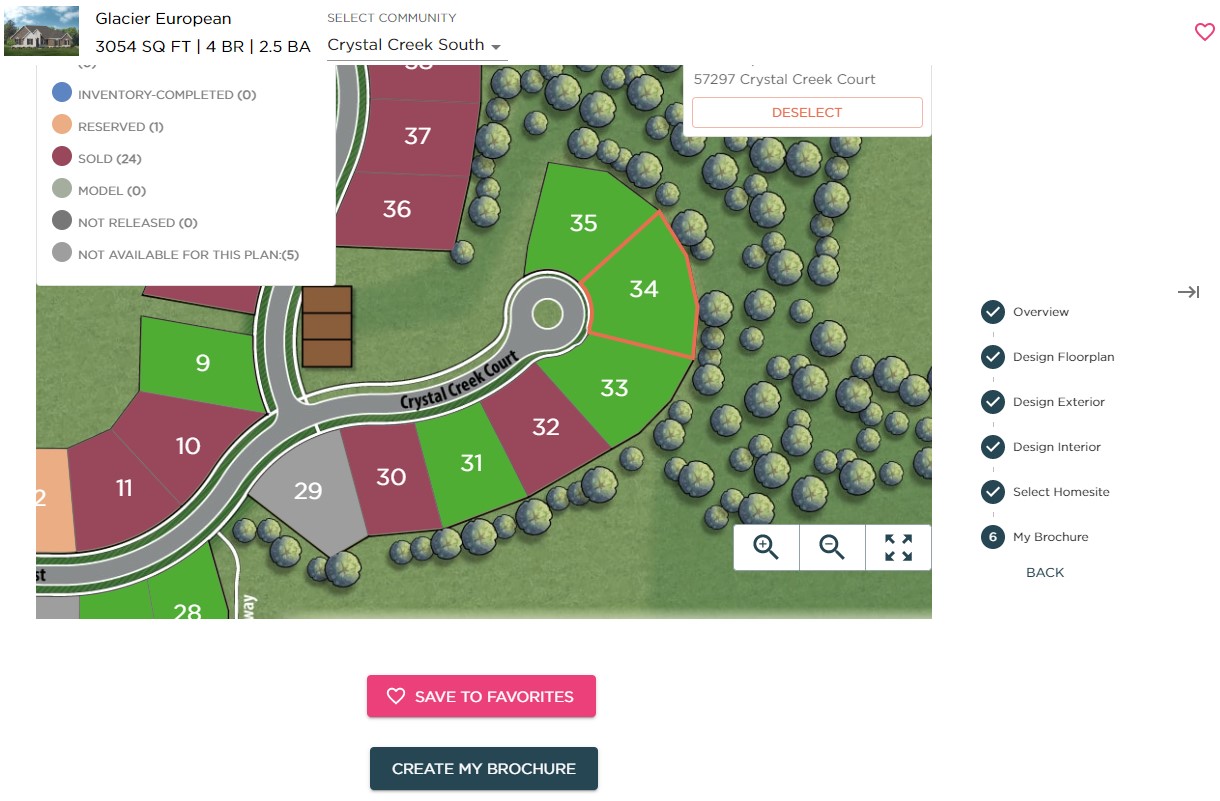
Once you’ve made all of your selections, Lombardo Homes’ free online home design tool will create a brochure that summarizes your selected community, floor plan, options, and colors. Click the blue “Create My Brochure” button, then be sure to print this out and bring it with you to your appointment with your sales manager and design consultant!
Ready to start designing your dream home? Check out our interactive home design tool for our new homes in Southeast Michigan.
